Get Creative With Canva
Apr 20, 2022
If you handle social media accounts, conduct presentations, or create posters and infographics, you’ve probably heard about Canva.
What is Canva?
Canva, a graphic design platform, is used to create social media graphics, presentations, posters, documents and other visual content, and has, in recent years, taken the industry by storm. User-friendly and totally free, it has become a go-to application for a lot of people. That’s why last Apr 11, 2022 Innovuze Solutions Inc. set up a virtual seminar on how to use Canva to be conducted by Admin Officer Danica Pacana.
Goals of the Seminar
As many of the participants are quite new to the application, the speaker set the expected goals of the seminar. First, is to learn and have hands-on experience with Canva. Second, to let the participants’ creativity flow. Third, to familiarize with Canva’s many tools and features. And finally, how to export and share their work.
Why Canva?
Although there is no shortage of design platforms and photo editing software, why has Canva shot up to the front of the artistic race? Well, to answer that very question, our speaker Ms. Pacana highlighted the benefits of using Canva. From being totally free, a wide array of accessible templates, and a user-friendly interface, to team collaboration, and an extended professional version, Canva is the swiss-knife to the digital maven.
Canva Limitations
Still, as good as Canva is, there are limitations. According to Ms. Pacana, these include the lack of local storage and a source file, a less than optimal mobile version, and the tendency for templates to be overused. So, the key here is to unleash your creativity and not to overly rely on pre-set templates.
Exploring Canva
Ms. Pacana then went ahead with the hands-on training via a live demonstration. This started with the introduction to Canva tools, the interface, and how to create files. The speaker then proceeded to show how to add frames, images, texts, change colors, add effects, and even incorporate videos!
The tool proved to be quite user-friendly as the participants were able to follow along with the demonstration as they were instructed to create their own accounts and play with the tool.
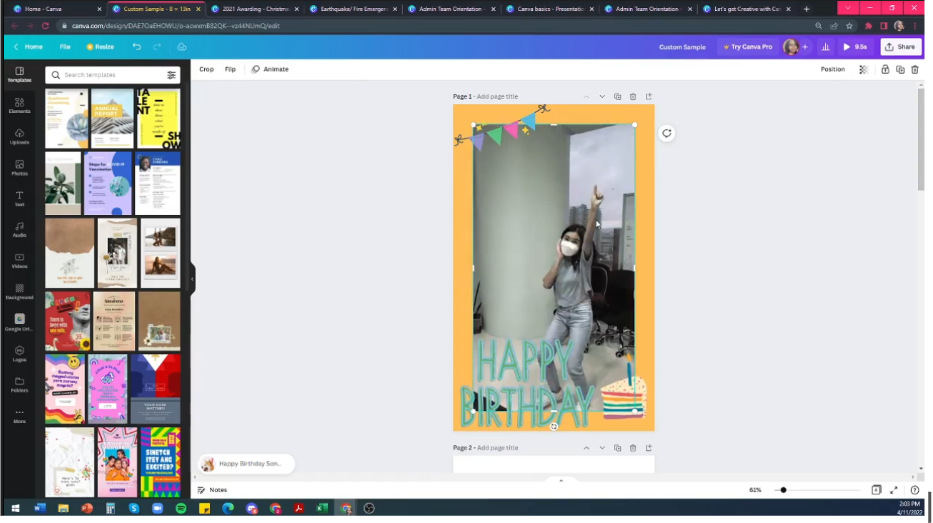
After the demonstration, Ms. Pacana gave the participants a simple task to complete: a simple ‘get to know me’ presentation consisting only of one slide. Unleashing their creativity, participants spent the next 45 minutes looking for their favorite photos and fonts and went ahead with their presentation.
After a while participants began to submit their work and everyone really went out and let their creativity flow. Some were a bit artsy, some made posters, and others made posters with animation. Here are some of what the participants came up with.
Activity Output

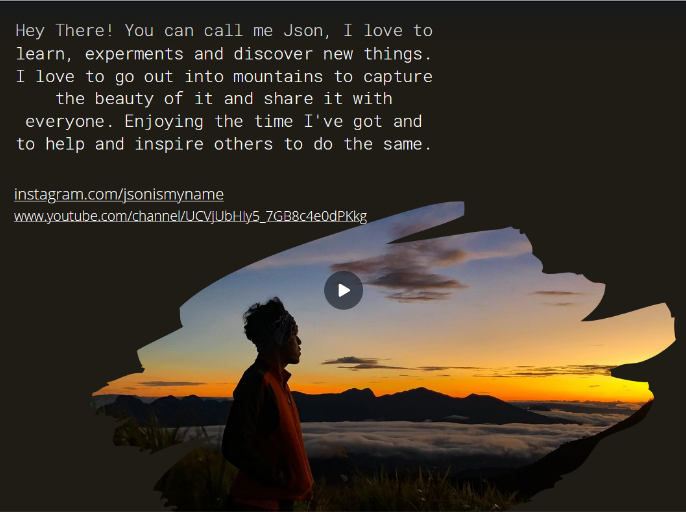

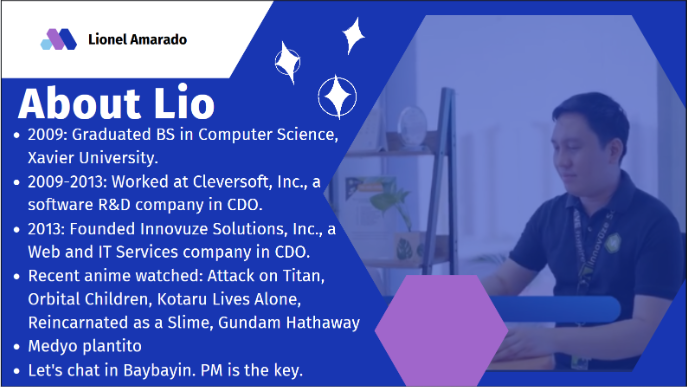

At the end of the seminar, you can see that everyone has their own unique brand of style and creativity. Canva provides an easy-to-use tool that allows you to express your creativity and share it with the world.
Ms. Pacana thanked everyone for their participation and their willingness to learn, and each participant was also grateful that they had huge success in their first official Canva Project. With free tools available at your fingertips, there really is no excuse, so go out there and get creative!



